Ad geofencing explained
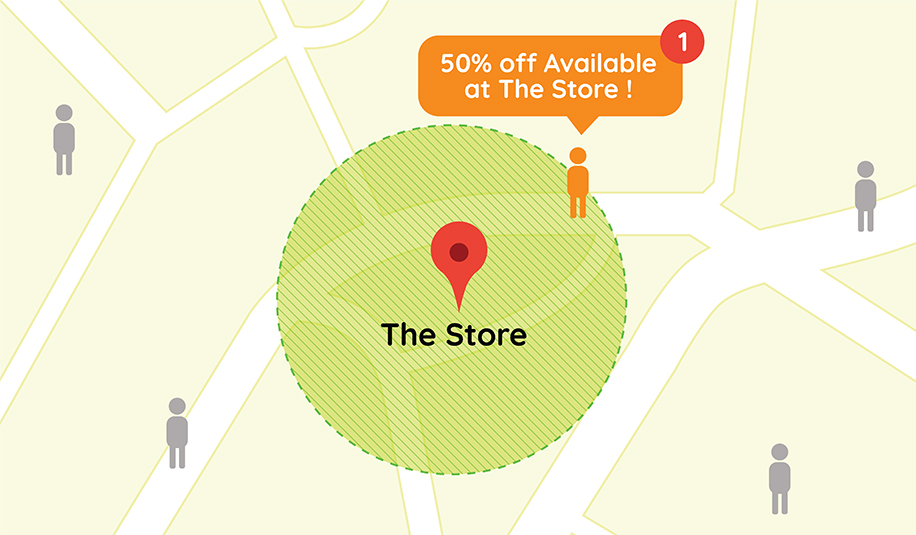
How do you reach potential customers at just the right time and place? The answer lies in ad geofencing—a powerful way to deliver highly targeted messages based on location. This blog will help marketers understand how to use geofencing to attract audiences, maximize ROI, and boost your advertising efforts.
Geofencing creates virtual boundaries around specific physical locations using technologies like GPS, Wi-Fi, Bluetooth, or RFID. When someone with a compatible device enters the defined region, ads, notifications, or messages are triggered. Think of it as a digital fence that activates only when someone crosses it.
For example, imagine walking past a trade show booth and getting notified about an exclusive event discount. Geofencing makes these timely, relevant, and customized interactions possible.
Ad geofencing works by creating these virtual boundaries—known as “geofences”—to deliver specific advertising content. Businesses define areas like airports, neighborhoods, or event spaces, then use platforms with geofencing technology to serve relevant ads to individuals within those boundaries.
The logic is simple but effective: Targeted marketing increases the likelihood of customer engagement and conversion, improving your overall campaign ROI.
Geofencing ads can reach audiences across various digital touchpoints, including:
By meeting people where they already are—on their phones—you can deliver ads at just the right time to encourage action.
Setting up geofencing ads isn’t rocket science once you understand the core steps. Follow this roadmap to get started:
Follow these tactics to make the most of your geofencing strategy:
Making geofencing ads combines creative storytelling with technical precision. Here’s what you’ll need:
What is the purpose of geofencing ads?
Geofencing ads allows businesses to deliver relevant, location-based marketing messages to users within specific areas, driving engagement and action.
Can I track geofencing ad results?
Yes! Monitor metrics like click-through rates, foot traffic, and sales conversions to gauge results.
Are geofencing ads expensive?
Costs depend on your campaign settings, but ads with geofencing are often more cost-effective because they target specific audiences, reducing wasted impressions.
Does GA Creative offer geofencing ad services?
Absolutely! GA Creative can help you design and manage ad campaigns with geofencing tailored to your business goals.
With geofencing, you can connect with audiences, delivering the right message in the right place. This advanced form of location-based marketing helps businesses stand out while increasing customer engagement and conversions.
For marketers ready to take their campaigns to the next level, partnering with an experienced advertising agency can streamline this process. Whether you’re targeting trade show attendees or college students, geofencing opens doors to smart, impactful marketing.